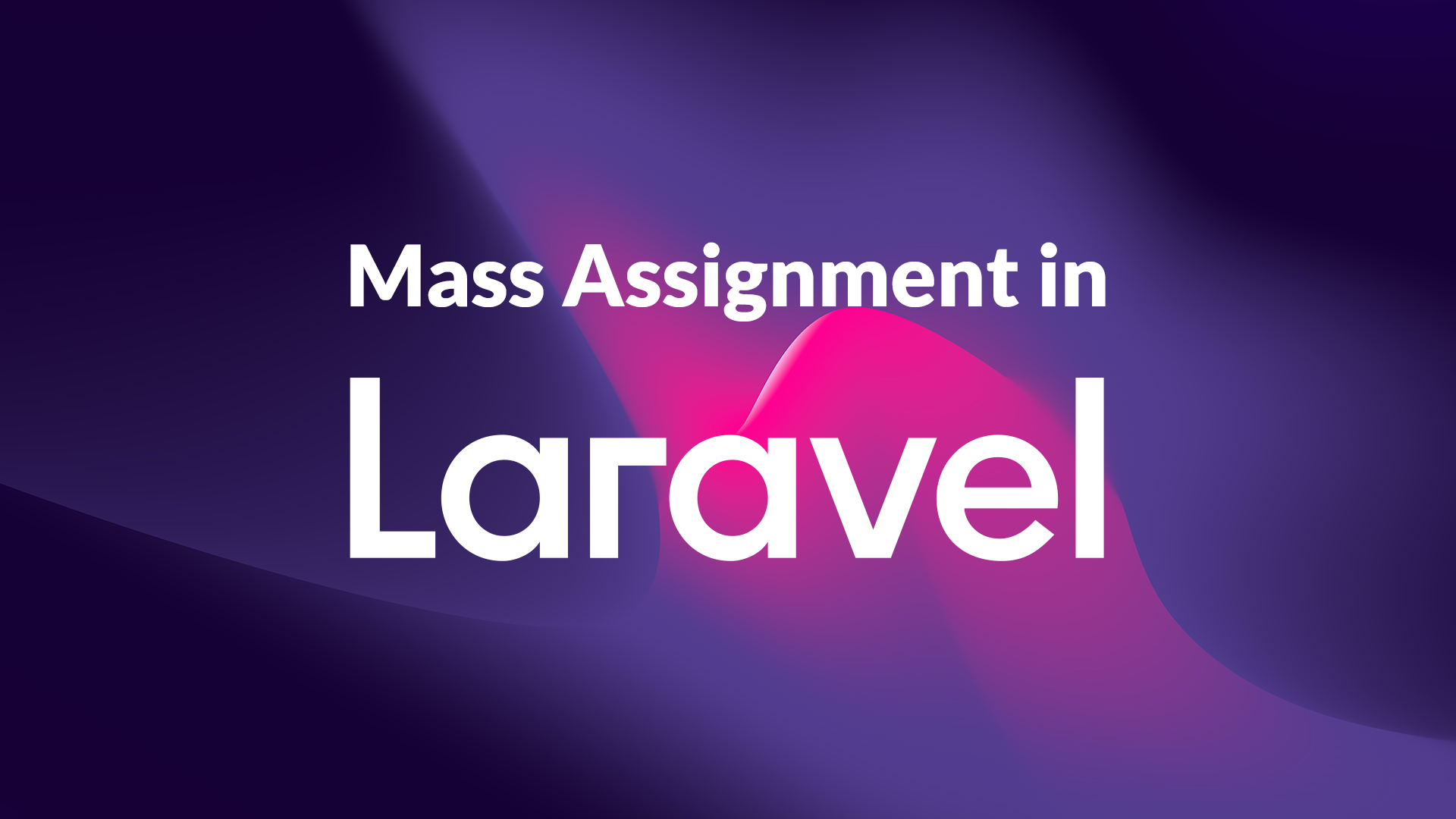Introduction
Laravel, a popular PHP web application framework, empowers developers with a wide array of tools and features to build robust and scalable applications. Among these features is "Mass Assignment," a convenient way to populate model attributes using an array of data. While this technique streamlines development, it comes with certain pitfalls that developers must be aware of to ensure data security and application integrity.
Understanding Mass Assignment
Mass Assignment allows developers to quickly assign values to a model's attributes by passing an associative array to the model's constructor or the create() method. This feature enhances code readability and reduces the need for repetitive property assignments. For instance, creating a new User instance and populating its attributes can be done in one line using mass assignment.
$user = User::create([
'name' => 'John Doe',
'email' => 'john@example.com',
'role' > 'user',
]);Pitfalls of Mass Assignment
Overexposing Vulnerabilities: One of the most critical pitfalls of mass assignment is the risk of exposing sensitive attributes. If not handled carefully, attackers might manipulate the input array to update attributes that should not be accessible, such as isAdmin or isSuperUser. Laravel provides protection against this vulnerability through the fillable and guarded properties, which allow developers to specify which attributes can be mass-assigned.
Unintended Overwrites: Mass Assignment can lead to unintended attribute overwrites. If attributes are not properly guarded or fillable, users could potentially update attributes they shouldn't have access to. This can result in data inconsistencies and unexpected behavior. Careful configuration of the model's fillable and guarded properties can mitigate this risk.
Bypassing Business Logic: Mass Assignment might allow data to bypass important business logic and validation. In some cases, certain attributes should only be updated under specific conditions. By blindly using mass assignment, developers might inadvertently allow invalid or incorrect data to enter the system, leading to incorrect outcomes.
Complex Relationships: When dealing with models that have complex relationships, mass assignment can become more intricate. Nested relationships, polymorphic associations, and multi-level structures require careful handling to ensure data consistency and proper relationships. Failing to manage these complexities might result in erroneous database entries.
Best Practices for Secure Mass Assignment
Use the fillable and guarded Properties: Explicitly define the fillable or guarded properties in your model to control which attributes can be mass-assigned. Use fillable to specify attributes that are safe for mass assignment, and use guarded to protect sensitive attributes.
Leverage Mutators and Accessors: Utilize mutator and accessor methods to modify or retrieve attribute values before they are saved to or retrieved from the database. This provides an additional layer of control over the data and allows you to enforce custom validation and logic.
Validate Input Data: Always validate input data, regardless of whether it's being used for mass assignment. Laravel's validation features can ensure that the data adheres to expected formats and rules before it is processed.
Use Explicit Attribute Assignment: In scenarios where you need to handle a limited number of attributes, consider manually assigning them using individual setters. This approach provides more control over what data is being assigned and avoids unintended overwrites.
Conclusion
Mass Assignment is a powerful feature in Laravel that accelerates development by simplifying attribute assignment. However, developers must tread cautiously to avoid the potential pitfalls associated with security vulnerabilities, unintended overwrites, and bypassing critical business logic. By adhering to best practices, such as defining fillable and guarded properties, leveraging mutators, and validating input data, developers can harness the benefits of mass assignment while maintaining data integrity and application security.